We’re excited to announce the release of AURA App v3.11.0, featuring a highly anticipated new feature: the ability to export your measurements to a CSV file. Let’s dive into what this update means for you!
Export Your Measurements with Ease
With the new CSV export feature, managing your data has never been simpler. Whether you’re tracking progress or analyzing patterns, you can now easily export your measurements. Here’s how:
- Find the Export Measurements Button: Navigate to the Settings.
- Initiate the Export: Tap on the CSV export measurement button.
- Input Your Details: Select the export period and enter your email address.
- Receive Your Data: A CSV file containing your measurements for the chosen timeline will be sent directly to your inbox.
This feature is designed to provide you with greater flexibility and control over your data, making it easier to share and review your progress.
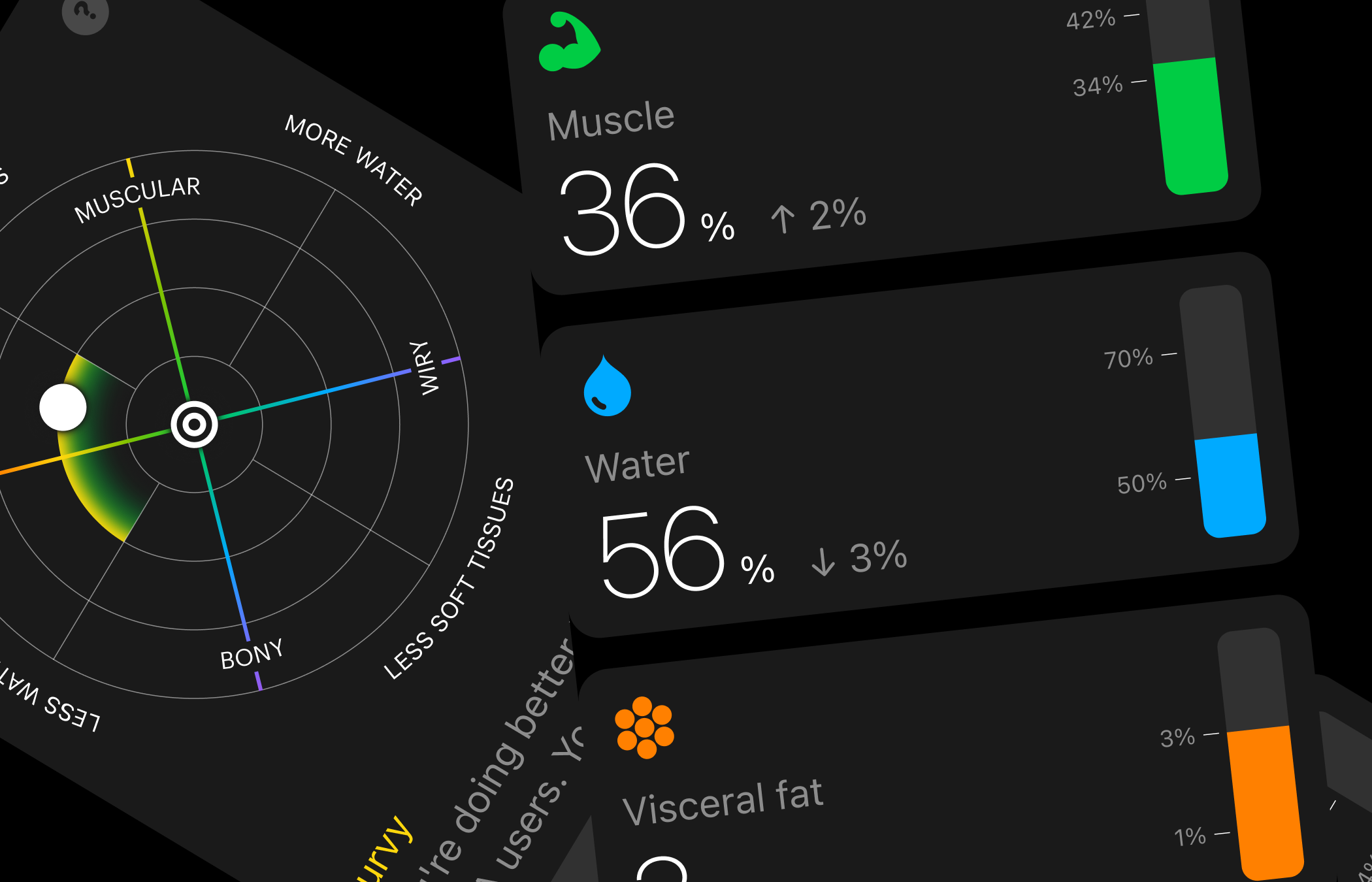
Additional Enhancements
But that’s not all! This update also includes several other improvements aimed at refining your experience with the AURA App:
- More Stable Data Cache in Charts: We’ve addressed an issue where some users experienced missing data in the most recent time periods. This fix ensures your charts are now more reliable and up-to-date.
- Improved How-To Guides: We’ve enhanced our instructions for using the iPhone app with Apple Watch Always-On displays, making it simpler for you to make the most out of your devices.
Stay Connected
We’re always looking for ways to improve, and your feedback is invaluable. Stay updated with the latest news and features by following us on social media & Reddit:
Instagram
Reddit
Twitter
Facebook
LinkedIn
Discord


